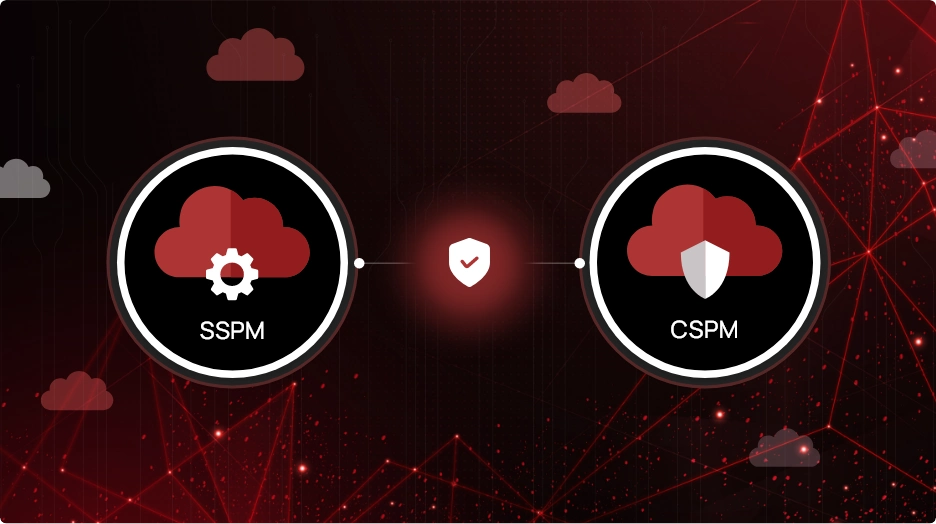Common misconfigurations in Microsoft 365

Microsoft 365 is a crucial tool for companies all over the world. Users can communicate with team members whenever they want from any location and have access to crucial files at any time. But great power also entails great responsibility. Businesses must recognize and combat Microsoft 365 configuration errors because they pose a serious risk to organizational security.
Regardless of the size of the company, errors can still occur. They take place when settings and permissions are improperly configured, which can result in unauthorized access to sensitive information. Misconfigurations, regrettably, happen more frequently than you may imagine. They can happen whenever an update is made, when an administrator modifies the settings, or whenever a new employee is added to the system. Misconfigurations can often result in dire consequences, resulting in everything from breach of confidential information to loss in terms of both money and reputation.
The most typical Microsoft 365 configuration errors, their effects on your company’s security, and recommended practices to avoid them will all be covered in this blog. So let’s get started and discover how to keep Microsoft 365 secure!
Microsoft 365 – Common misconfigurations
From the ability to “work anywhere on anything” to automatic upgrades to subscription levels that work for everyone, Microsoft Office 365 has so many alluring advantages. Even though Microsoft 365’s initial version debuted ten years ago, hundreds, if not thousands of organizations, still switch over each month.
Here are three common misconfigurations that are prevalent in Microsoft 365:
Legacy software
Running legacy software can be a serious security risk since older versions often lack the latest security updates. This is especially problematic in complex Office 365 environments where legacy software can go unnoticed. The culprits are usually critical line-of-business applications that are essential for generating revenue or serving clients, especially when they use add-ins that require older versions of software.
Unfortunately, this issue has concerned organizations for a long time and is often hidden within Microsoft 365 environments. Hackers are constantly on the alert for security misconfigurations to exploit and will use PowerShell to check installed software versions. That’s why it’s crucial to keep an accurate inventory of your assets and to stay up-to-date on the latest software versions.
Ensure that your company’s security is not left up to chance. By keeping your software updated and staying vigilant for potential risks, you can avoid falling victim to security attacks and keep your critical applications running smoothly.
Unrestrictive admin privileges
When it comes to hacking, gaining administrator privileges is the ultimate goal for cyber attackers. With this level of access, they can wreak havoc on your network by spreading ransomware, hiding malware, or stealing data. Unfortunately, in Microsoft 365, it’s all too common to grant excessive privileges to users who don’t need them. For example, members of the Domain Admin Group often inherit privileges that they don’t require.
The consequences of this can be disastrous. If a user’s role changes, and you forget to limit their privileges, it can leave room for problems. That’s why it’s essential to regularly assess and identify excessive privileges within your organization. Following the principle of least privilege can help minimize privileges by ensuring that users only have access to resources that are strictly essential for their daily work.
Service account security neglect
IT administrators often prioritize securing people over objects or services, but this can lead to neglecting service accounts, which are necessary for running jobs and tasks on Windows. These accounts often have elevated privileges, making them a prime target for cyber attacks. Managed Service Accounts (MSA) can help, but not all services support them, leaving admins to resort to using personal or traditional service accounts with weak passwords that are rarely changed.
The solution is to use MSAs where possible and implement strong password policies for others. Additionally, consider using third-party solutions to automatically rotate service account passwords and improve security. Don’t overlook service accounts in your security strategy, and protect them with timely and appropriate measures.
In conclusion
Overlooking misconfigurations in Microsoft 365 can give hackers a way into your network. It’s understandable to avoid poking at configurations for fear of causing bigger problems, but ignoring risks can lead to disastrous consequences down the line. It’s essential to identify and remediate these risks. CheckRed is a complete SSPM platform that can enhance the SaaS security of your Microsoft 365 environment and detect misconfigurations automatically. Contact us to learn more!